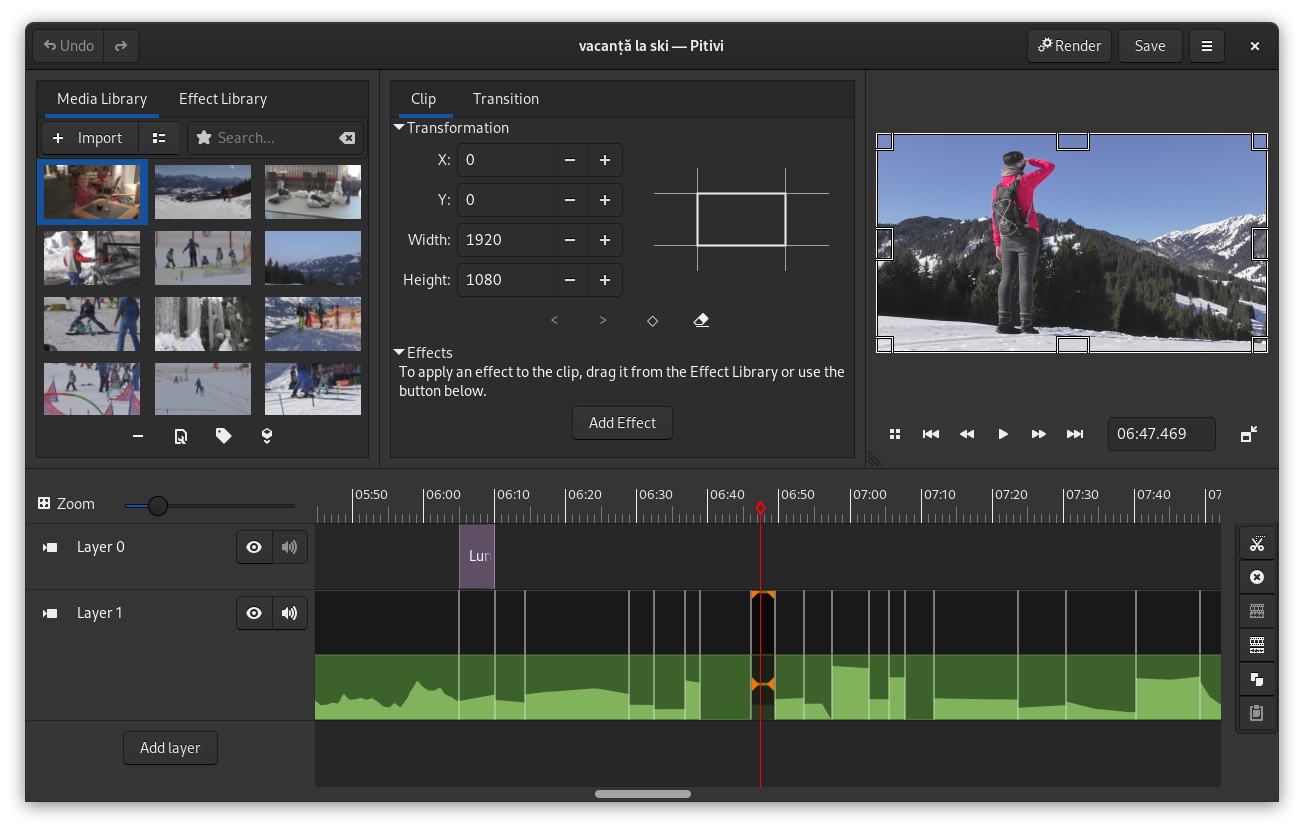Best free Video Editing Software for Linux
Are you a Linux user looking for the best free video editing software for Linux Operating system? If so, you're in the right place. In this blog post, we'll explore the best free video editing software for Linux to use in 2023. We'll discuss, an open-source video editor, as well as powerful tools like proxy editing for Linux users. We'll also go over the best Linux video editors and their features and how to choose the best video editor for your needs. most of the software we discuss in this blog are free and open-source video editing software. Finally, we'll discuss the types of videos you can edit with Linux editors. By the end of this blog, you should have a good understanding of which video editor is best suited for your needs.
The Best Video Editing Software for Linux in 2023
Creating high-quality videos can be a challenge for any user, but especially for Linux users. If you're looking for the best video editing software available on the Linux Operating System (OS), then you've come to the right place.
When it comes to finding the best video editor in Linux, there are several factors to consider. Firstly, what type of videos do you want to edit? Do you need something simple or powerful? Do you need basic editing tools or advanced features? The answers to these questions will help you make the decision when it comes time to choose a video editor for you.
Top 8 best list of video editors software for Linux
Kdenlive is a free and powerful video editor software that goes above and beyond, offering not just the standard features you'd expect but also a range of advanced video editing capabilities. Let's take a closer look at what makes Kdenlive a remarkable video editing tool you'll want to explore:
- Automatically backup
- Enable animated keyframe for the most effect
- Enable multicam video editing needs
- Full functional editing toolsets with many transitions and video effects
- Multiple video and audio tracks
- Plenty of customizable shortcut keys
- Rich online resources of fonts, video transition templates, and more
- Screen and audio capture
- Semi-auto 2d motion tracking
- Themeable interface
- Versatile audio mixer
2. OpenShot:
OpenShot video editor is drawn in our list of the best free video editor for its ease of use and quick edits for small businesses. It is a powerful open-source video editing software designed for cross-platforms like Linux, windows, and Mac. It's coded in Python and is open source, which means it's free to use. What makes it stand out is its wide range of features for working with audio, video, and image files.
What's really impressive is that it is a features versatile editing tool kit just any other powerful editing software, but it comes with a drag-and-drop operation and a simple workflow so to empower novices to accomplish basic edits with ease, such as:
- Change the size of video files to different quality.
- Combining multiple video clips, images, and music; and trimming off unnecessary parts with ease.
- Constantly speed up or slow down videos and curve-based time mapping.
- Create a creative video by adding 3D animation, overlays, keying green screen, etc
- Scale the video by dragging the frame freely, and rotating frames.
- Separate the audio file from the video, reset or mute the volume, and you can mix audio and video files.
Shotcut is another free video editing application from 2004 written by two co-founders of MLT (Media Lovin' Toolkit), firstly by Charlie Yates and then rewritten by Dan Dennedy. Shotcut is a unique video editing software designed for Linux, and what sets it apart is that its user interface resembles a media player rather than a traditional editor. But don't let its appearance fool you; it's packed with fantastic features that make video editing a breeze.
For everyday video editing tasks, Shotcut is more than sufficient and incredibly user-friendly. However, if you're delving into advanced or professional video editor software, you might find it lacking some of the high-end options you need. Nevertheless, it still holds its own as a solid video editor for the Linux platform. Some of the features of Shotcut are:
- Blurring filter
- Chroma key
- Correct fish-eye effects ( Fix lens distortion)
- Export a single frame as an image
- Make overlays
- Stabilization
- Standard transitions between clips
DaVinci Resolve stands as the premier professional video editing solution available for Linux users today. This comprehensive software is an all-in-one package encompassing various editors, including assistants, colorists, and VFX artists, allowing them to collaborate seamlessly on a single project. It also supports non-linear video editor VFX workflows, enhancing flexibility and efficiency.
Additional enhancements include a new LUT browser, shared grade capabilities, multiple play heads, Super Scale HD to 8K upscaling, stacked timelines for improved organization, on-screen annotations for precise editing experience, and tools for subtitles and closed captioning.
It's important to note that while DaVinci Resolve offers a free version for trial, its full suite of professional-grade features comes with a price tag, making it a substantial investment for those seeking top-tier video editing capabilities.
Some of the new top-tier features of DaVinci Resolve are:
- Transcribe audio
- Automatic Subtitle
- Color space transform swap
- Super scale
- Remote Monitoring
- Timeline color management
Lightworks is another professional-grade perfect video editor used by industry professionals due to its comprehensive set of features such as real-time effects while still maintaining high-performance levels on modern hardware configurations. This app also supports popular video formats plus unique color correction tools that help give your videos an extra wow factor when viewing them on larger displays or HD TVs!
Some of the best Lightwork features are:
- Audio editing and capturing
- Non-Linear Editing
- Real-time Effects
- Professional-Grade Color Correction
- Multicam Editing
Blender targets advanced users, offering a remarkable benefit – it's completely free. However, its primary focus lies in the realm of 3D animation rather than traditional video editing. It finds extensive application in 3D modeling, VFX, animation, etc. Blender equips you with a wide array of tools for video editing, including filters, transitions, adjustment layers, speed control, etc.
Nevertheless, it's worth noting that Blender's feature-rich environment also entails a steep learning curve, which might be less appealing to newcomers in the world of video editing. Undeniably, it stands as an exemplary product of the free and open-source video editor software community. Learning Blender takes lots of time.
Some of the new features of a blender are:
- ultra-realistic rendering
- Light groups
- Shadow Caustics
- Sculpt paint
- chroma vectorscope
- fine-tune audio tracks
- keyframe support
It's not an entire video editing platform, but it's just used for trimming or splitting and joining the length of the video, used for or known as a cross-platform video editor. If your use case is just trimming and joining the videos, then Vidcutter is your go-to software.
Features of Vidcutter:
- Trimming/splitting
- joining/Merging
Similar to VidCutter, it offers fundamental video editing capabilities such as trimming, cutting, snapping, splitting, and video mixing. Additionally, it boasts support for multiple languages, catering to a diverse user base.
It effortlessly handles unlimited video and audio tracks, provides a robust undo/redo history, facilitates trimming, cutting, and seamless sound mixing across multiple audio layers, and offers volume keyframe curves and keyframe-based audio effects.
Furthermore, Pitivi seamlessly generates thumbnails and waveforms in the background to ensure optimal performance without disrupting your workflow. You can conveniently find Pitivi in most common Linux software centers, or opt for pre-built packages for a hassle-free installation process
In conclusion, video editing on Linux distribution operating system has come a long way in the last few years. There are now several powerful options available to help you quickly and easily create amazing videos, regardless of the type of project you have in mind. From KdenLive to Pitivi, each program offers its own unique features that make creating stunning visuals easier than ever before. So, why not try one out today and see what amazing projects you can create with just a few clicks? Take action now and start making impressive videos with the best video editing software for Linux!5+ Best Copywriting Software to Engage and Convert Leads
Support@yourdigitalfellow.com